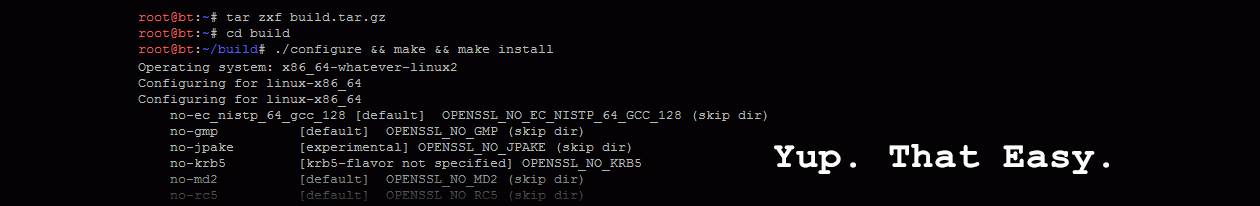When you run status and see a lot of files that have been deleted but are still in git, such as:
deleted: vendor/cache/annotate-2.4.0.gem
You either have to do `git rm` for each file, or you can use this command to remove them all from the git repository:
git ls-files --deleted -z | xargs -0 git rmNow your git status is nice and tidy again, and your git repository has been slimmed down.