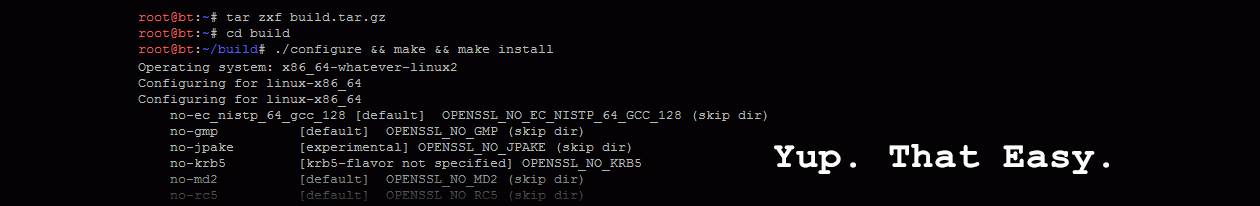Felix Rusu from lowpowerlab.com has created an amazing library for the Arduino/ATMega platform to use cheap RFM69 wireless modules for wireless transmissions between nodes. For a list of all the features, see his readme: https://github.com/LowPowerLab/RFM69. His Moteino platform and library are perfect for roll-your-own home automation systems, which is just what I am doing!
However, in my mind the library was lacking one critical piece – being able to prevent wireless replay attacks. Using Felix’s library, RFM69 transmissions can be encrypted in hardware, but the receiving node had no way of verifying that the incoming transmission was from a legitimate node and should be processed. If an attacker captured a sensitive packet as it flew through the air, such as one to open your garage door, they could replay it at a time of their choosing and trick your home automation system into opening the door.
TomWS on the lowpowerlab forum and I did some brain storming and he proposed modifications to the base RFM69 library to virtualize some functions, allowing them to be overloaded to create ‘extensions’. Using his modification, I wrote a transmission session key extension.
More after the break…
Continue reading Session Key support for Arduino with RFM69 wireless module