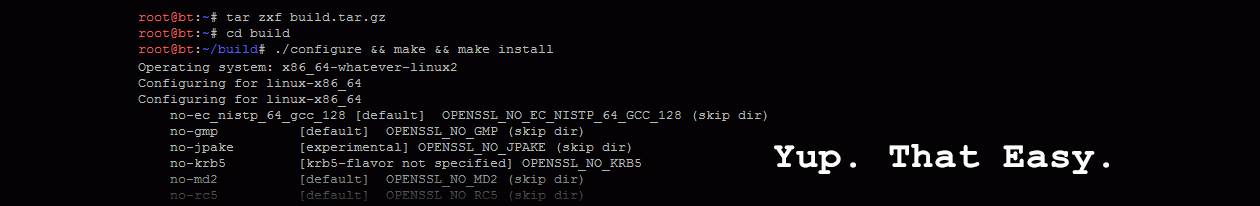And now for something different. This will be a multi part series of how I designed and constructed a small scale solar setup with LiFePO4 batteries, all-in-one charge controller/inverter, and 8 solar panels to run some small circuits in the house without needing the grid. This is an experiment to determine just how autonomous I can be with a small scale setup before moving to a new house in a few months and installing a larger system. We use a pretty small amount of electricity in general and I’m hoping this small system will take about 1/4 or more off our electricity bill as well as provide some resiliency in the case of a grid outage.
I am going to discuss my parts list and the choices I made, capacity testing and matching the battery cells to make a well-balanced pack, safety, and wiring it all up. Then if I can figure it out, I will be writing and releasing light weight data logging and control software for the inverter/charge controller to run on a Raspberry Pi, since everything I read says the Windows software is buggy and does not data log well.
And now – on to the parts list!