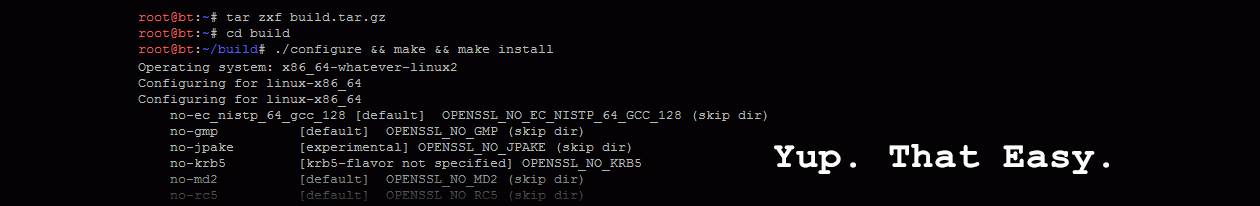In part 1 we covered the hardware setup of my Raspberry Pi based timelapse camera. Now we tackle the software.
Features
- Configurable image capture interval.
- Images are stored on a USB flash drive for easy retrieval.
- Only takes pictures during the day. Daytime is determined by the awesome sunwait utility that calculates sunrise and sunset based on latitude and longitude.
- The image capture script can be bypassed by flipping a switch connected to GPIO so you can boot into the OS.
- A log is written to keep track of battery voltage over time.
- The script is updated from the USB flash drive on every boot so you don’t need to manually boot into the OS every time you want to tweak the interval. Simply update the script on the flash drive and on second boot, you’ll be running the new code.
The couple scripts are written in bash and are available in my github here: https://github.com/dewoodruff/picam
Continue reading picam – Raspberry Pi battery powered timelapse camera – part 2 – software