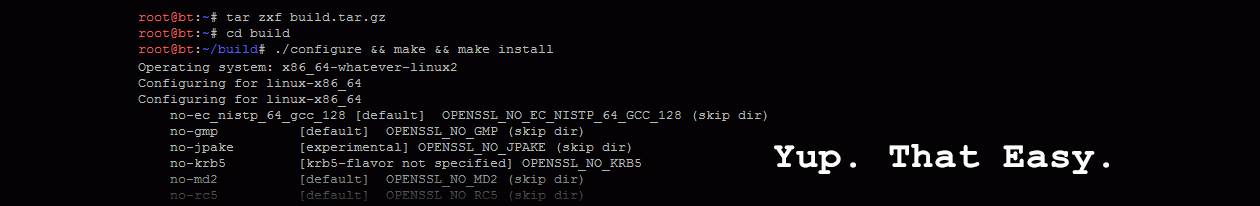Sometimes in a coding project there will be files or directories that should not be included in a git repository. Common examples are temporary folders, log files, or files containing passwords/keys that should be regenerated by each installation of the software and kept secret. Fortunately, it is very easy to ignore these files when committing the git project.
Category Archives: Quick tips
Make pre tag text wrap in MediaWiki
I’m trying to get into this whole wiki thing…
I like to use the wiki equivalent of the <pre> tags to call out code or commands, which in MediaWiki language is completed by putting a single space at the beginning of a line. I found that long commands would not wrap by default, however (kind of like how they don’t on this blog…).
Git Quick Tip – Remove all “changed but not updated” deleted files
When you run status and see a lot of files that have been deleted but are still in git, such as:
deleted: vendor/cache/annotate-2.4.0.gem
Continue reading Git Quick Tip – Remove all “changed but not updated” deleted files
XBMC, MythBox and MythTV 0.25
XMBC is a great media frontend and through the MythBox plugin, it has great support for MythTV. As of writing this, however, MythBox only supports MythTV v0.24 while the latest version is v0.25. Thanks to someone named mitchcapper, MythBox has been patched to support v0.25.
Rails Quick Tip: Show Detailed Errors in Production
OK, before you go yell at me, I know enabling detailed error messages on a production web application is a Bad Thing™. The security guy in me hates finding a production application that spews back all kinds of details to a user when something goes wrong, and I’ve had many a developer disable detailed error messages on their production applications.
Continue reading Rails Quick Tip: Show Detailed Errors in Production
X Forwarding with IPv6 disabled on Ubuntu
So far I haven’t had a chance to really learn and understand IPv6, so as I’ve built new boxes I have disabled IPv6 explicitely. On Ubuntu, you can do this by adding these three lines to /etc/sysctl.conf and then rebooting:
Bash history with timestamp
I often wish I knew when a command in bash’s history was run. Luckily, you can add it for all future commands. Put this in your bash_profile or bashrc: