So far I haven’t had a chance to really learn and understand IPv6, so as I’ve built new boxes I have disabled IPv6 explicitely. On Ubuntu, you can do this by adding these three lines to /etc/sysctl.conf and then rebooting:
net.ipv6.conf.all.disable_ipv6 = 1 net.ipv6.conf.default.disable_ipv6 = 1 net.ipv6.conf.lo.disable_ipv6 = 1
Voila! No more IPv6 in ifconfig.
root@bt:~# ifconfig eth0 Link encap:Ethernet HWaddr 58:12:d5:c1:f8:a9 inet addr:192.168.1.2 Bcast:192.168.1.255 Mask:255.255.255.0 UP BROADCAST RUNNING MULTICAST MTU:1500 Metric:1 RX packets:3268 errors:0 dropped:0 overruns:0 frame:0 TX packets:2110 errors:0 dropped:0 overruns:0 carrier:0 collisions:0 txqueuelen:1000 RX bytes:4156770 (4.1 MB) TX bytes:191688 (191.6 KB) Interrupt:50
However, SSH has an issue where if IPv6 is disabled, it still attempts to listen on an IPv6 address, which in turn breaks X forwarding for some reason. You get an “Error: display not set” when you attempt to launch an X application. Setting DISPLAY manually does not work.
Here you can see SSH is trying to listen on tcp6 even though IPv6 is off:
root@bt:~# netstat -la| grep ssh tcp 0 0 *:ssh *:* LISTEN tcp6 0 0 [::]:ssh [::]:* LISTEN
To fix X forwarding, you need to force SSH to only try to listen on the IPv4 address like so:
1. To /etc/ssh/sshd_config, add this line:
AddressFamily inet
2. Restart SSH.
3. For good measure, you might want to delete your ~/.Xauthority file just to start from scratch.
That’s it. Next time you connect, a new Xauthority file will be generated, the DISPLAY variable will be properly set, and X applications will run as expected.
References
openssh-server: Fails to bind port for X11 forwarding, ipv4/ipv6 mess
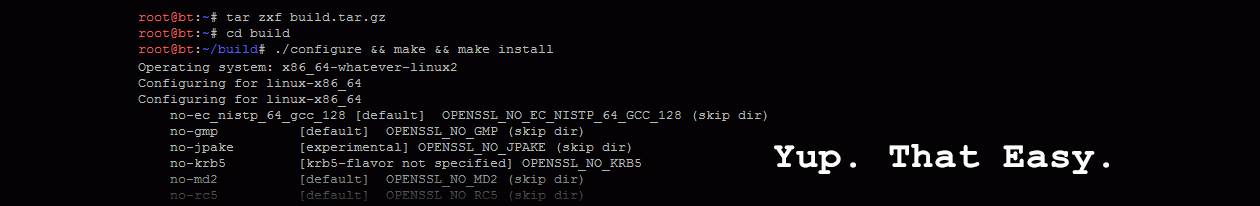
“For good measure, you might want to delete your ~/.Xauthority file just to start from scratch.”
Any how, done in both, it works!! thanks !!!!!