XMBC is a great media frontend and through the MythBox plugin, it has great support for MythTV. As of writing this, however, MythBox only supports MythTV v0.24 while the latest version is v0.25. Thanks to someone named mitchcapper, MythBox has been patched to support v0.25.
Edit 8/13/12: Per Scott’s comment below, I’d like to clarify – this is not a full fix. The default MythBox setting that “Enable Streaming” will not allow any playback. Disabling streaming and specifying a local recordings directory will at least let you watch recordings (my recordings directory is the backend recordings directory mounted over NFS). However, LiveTV will still not work and fails with the below messages in the XBMC log:
DVDPlayer: Opening: myth://mythtv:mythtv@172.16.20.205:6543/channels/8.1.ts CDVDMessageQueue(player)::Put MSGQ_NOT_INITIALIZED Creating InputStream GetControl - unable to connect to server on 172.16.20.205:6543 CDVDPlayer::OpenInputStream - error opening [myth://mythtv:mythtv@172.16.20.205:6543/channels/8.1.ts]Similar messages are shown when trying to play back a recording when streaming is enabled. As of writing, I was unable to find a fully working solution, but the MythTV libraries are likely not compatible with the protocol in 0.25.
The partial fix to at least allow playback of recordings:
- (Assuming Ubuntu 12.04) Install the latest version of XBMC from the official repository. The latest version is required because it contains the latest version of libcmyth which supports the mythtv protocol versions in 0.25.
sudo apt-get install xbmc
Alternatively, for other versions of Ubuntu, you may need to install XBMC from this PPA: https://launchpad.net/~mj-casalogic/+archive/xbmc-mythbox
- Change to your home directory.
cd
- Clone the repository for mitchcapper’s MythBox patch.
git clone https://github.com/mitchcapper/mythbox.git
- Remove the original MythBox script directory.
mv -f ~/.xbmc/addons/script.mythbox ~ # or just rm -rf
- Link (or move) the cloned repository to the XBMC addons directory.
ln -s ~/mythbox ~/.xbmc/addons/script.mythbox
- Mount the backend recordings directory on your frontend computer. I mounted using NFS with great success, but Samba could be used as well. Setting up the share and mounting it is outside the scope of this article, but Google will not lead you astray. Be sure to set it up to automatically mount on boot.
- Open XBMC and fire up MythBox. In the MythBox settings, disable “Enable Streaming” under the “MythTV” menu. Under “Local Recordings Directory,” specify the mounted path from step 6.
Now you will at least be able to watch previously recorded shows.
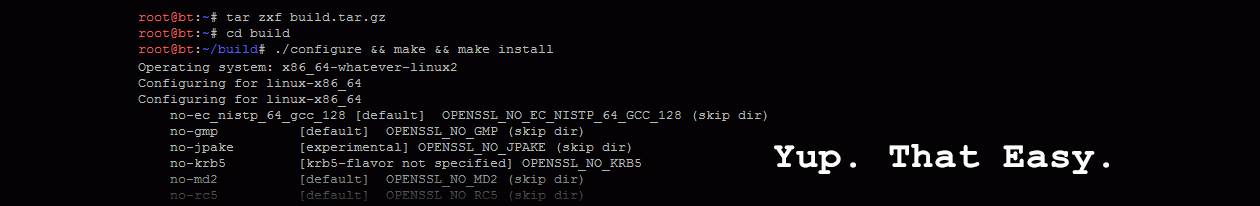
Hi there. Yes this allows XBMC to talk to the myth backend but you still can’t play tv or any recordings. It needs more, I’m still looking for the full answer…
Scott.
Hi Scott. If you have the MythBox setting MythTV -> Enable Streaming set, as it is by default, nothing will play back. However, if you disable streaming and specify the Local Recordings Directory, you will at least be able to watch recordings. My Local Recordings Directory is my backend recordings directory mounted over NFS and recording playback works fine. I do not watch LiveTV through MythTV, so that part doesn’t affect me. However, even when I was on 0.24 I was unable to stream live TV (I did try for the heck of it).
If you happen across a solution that fully works, do let me know!
I built my own version of eden and mythbox with some backported patches for xbmc, works very well.
http://bensitbraindump.blogspot.com.au/2012/05/using-stable-xbmc-110-eden-with-mythtv.html
Thanks for sharing, Jason. Does streaming work with your build, or do you still need to use a local recordings directory like I have?